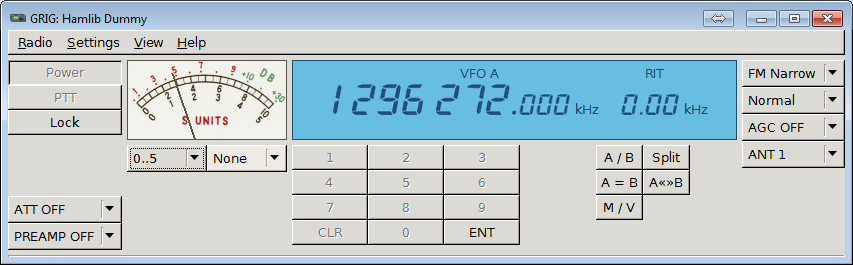Grig for Windows: Difference between revisions
Jump to navigation
Jump to search
No edit summary |
No edit summary |
||
| (One intermediate revision by the same user not shown) | |||
| Line 1: | Line 1: | ||
Tryed to download Windows binary of [http://groundstation.sourceforge.net/grig/ Grig] for some testing but without success. So had compile it myself using linux version of [www.mingw.org | Tryed to download Windows binary of [http://groundstation.sourceforge.net/grig/ Grig] for some testing but without success. So had compile it myself using linux version of [http://www.mingw.org MinGW]. | ||
Downloaded the [http://www.gtk.org/download/win32.php all-in-one bundle] and used formely compiled [http://www.hamlib.org hamlib]. | Downloaded the [http://www.gtk.org/download/win32.php all-in-one bundle] and used formely compiled [http://www.hamlib.org hamlib]. | ||
[[Image:GrigAboutBig.png]] | |||
Grig sources are not modified with one exception - note in About dialog: | Grig sources are not modified with one exception - note in About dialog: | ||
| Line 7: | Line 9: | ||
[[Image:GrigAbout.png]] | [[Image:GrigAbout.png]] | ||
You can download it from http://ok1zia.nagano.cz/grig/ . | You can download it from http://ok1zia.nagano.cz/grig/ . Unzip it to directory and run grig.exe with proper command line arguments. See original documentation for more. | ||
73! Lada | 73! Lada | ||
Latest revision as of 08:00, 7 March 2013
Tryed to download Windows binary of Grig for some testing but without success. So had compile it myself using linux version of MinGW.
Downloaded the all-in-one bundle and used formely compiled hamlib.
Grig sources are not modified with one exception - note in About dialog:
You can download it from http://ok1zia.nagano.cz/grig/ . Unzip it to directory and run grig.exe with proper command line arguments. See original documentation for more.
73! Lada