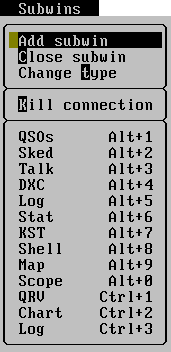Subwins: Difference between revisions
Jump to navigation
Jump to search
New page: Image:Menusubwins.png You can invoke this menu by pressing <Alt+W> keys. All windows which are possible to use are displayed in this menu. ==Add subwin== A list of windows, which ar... |
No edit summary |
||
| Line 1: | Line 1: | ||
{{Languages}} | |||
[[Image:Menusubwins.png]] | [[Image:Menusubwins.png]] | ||
Revision as of 19:33, 4 March 2008
You can invoke this menu by pressing <Alt+W> keys. All windows which are possible to use are displayed in this menu.
Add subwin
A list of windows, which are supported. The selected window is added as last item of window's list. It isn't possible to save list of windows.
Items Command and Respawn are not used.
TODO update subwin dialog and make screenshot
Close subwin
Closes actual window.