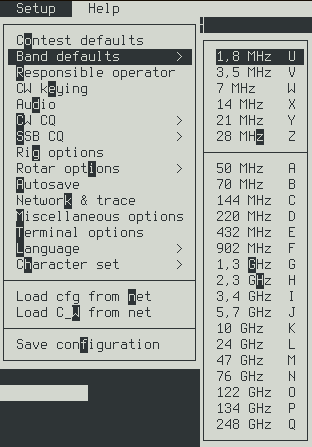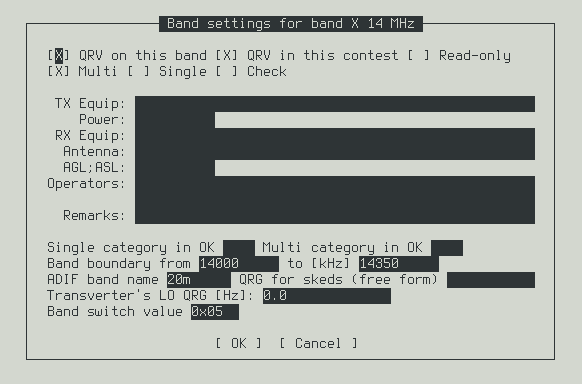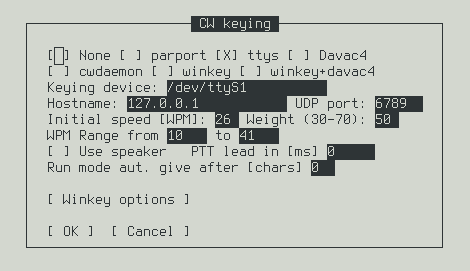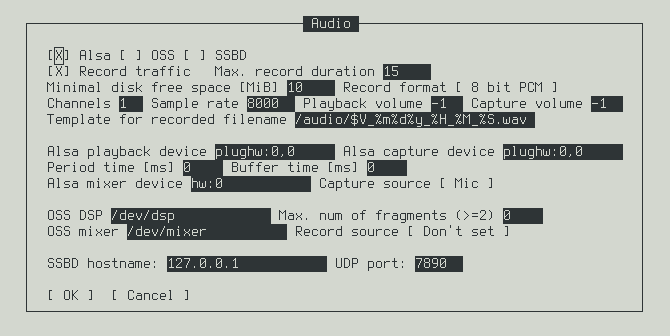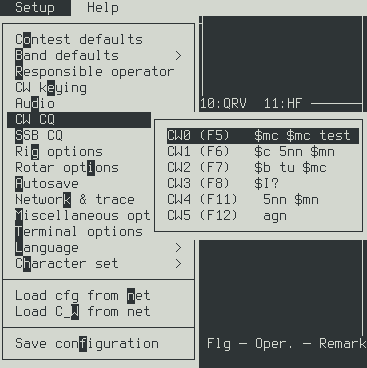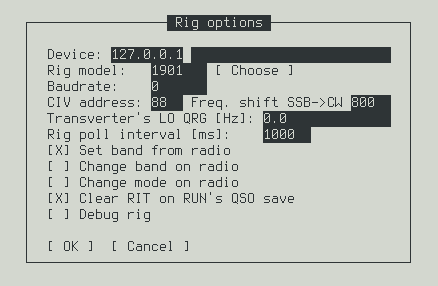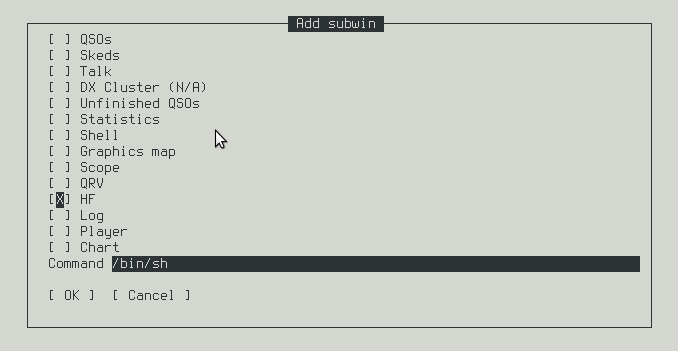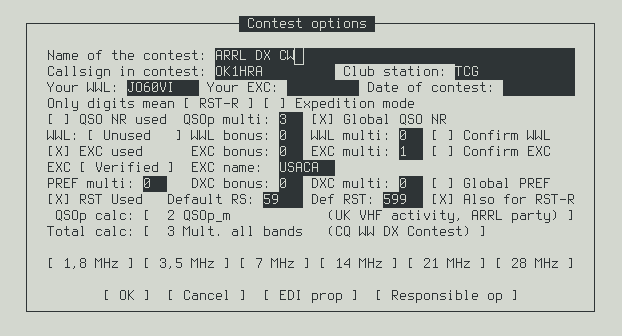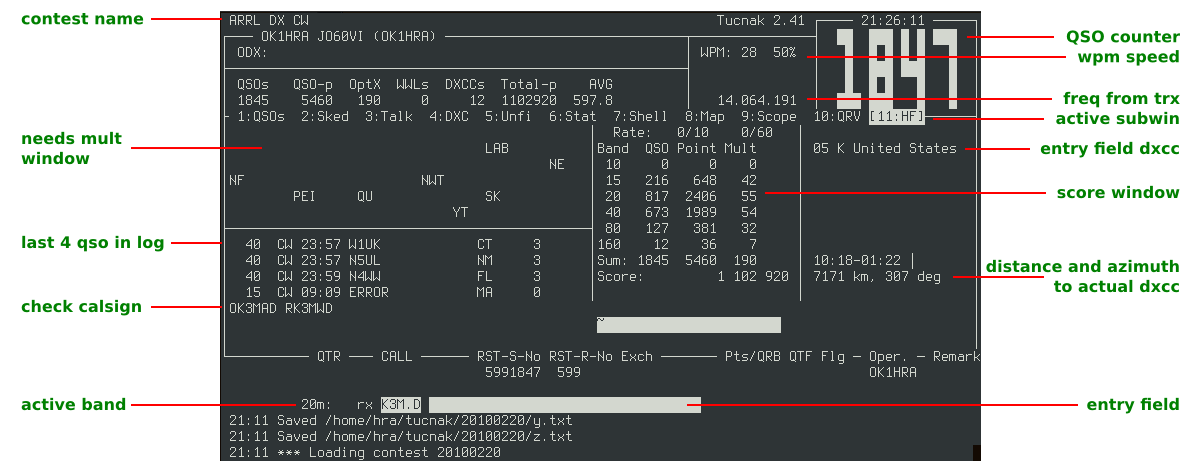HF contest setup
- add HF bands to Band defaults menu [F9] [s] [b]
- set prefered cw keying [F9] [s] [e]
- select audio recording devices and set filename template [F9] [s] [d] good for contest audio archive http://ol5q.nagano.cz/audio.php
- set CW macro memory [F9] [s] [c]
- rig cat settings [F9] [s] [g] for CQ pileup recommended mark 'Clear RIT on RUN's QSO save' supported with Kenwood trx's
- add HF sub window [F9] [w] [a] and move to [F4]
- create new contest [F9] [c] [w]
- set Run mode [F9] [e] [u]
- [Enter] - call CQ | write call and [Enter] - tx EXCHANGE | write rx exchange and [Enter] - tx TU and CQ
- repeated at least thousand times :)
Tips
- [F3] clear entry field
- dot in the input field display any character in check call (example K3M.D display OK3MAD and K3MD)
- CALL/ ulozi znacku bez odvysilani pameti
http://tucnak.nagano.cz/wiki/Activity CW2 (F7) $b tu $mc = odvysila opravenou call CW3 (F8) $I? = odvysila obsah vstupniho pole s otaznikem http://tucnak.nagano.cz/wiki/Setup#CQ_macros